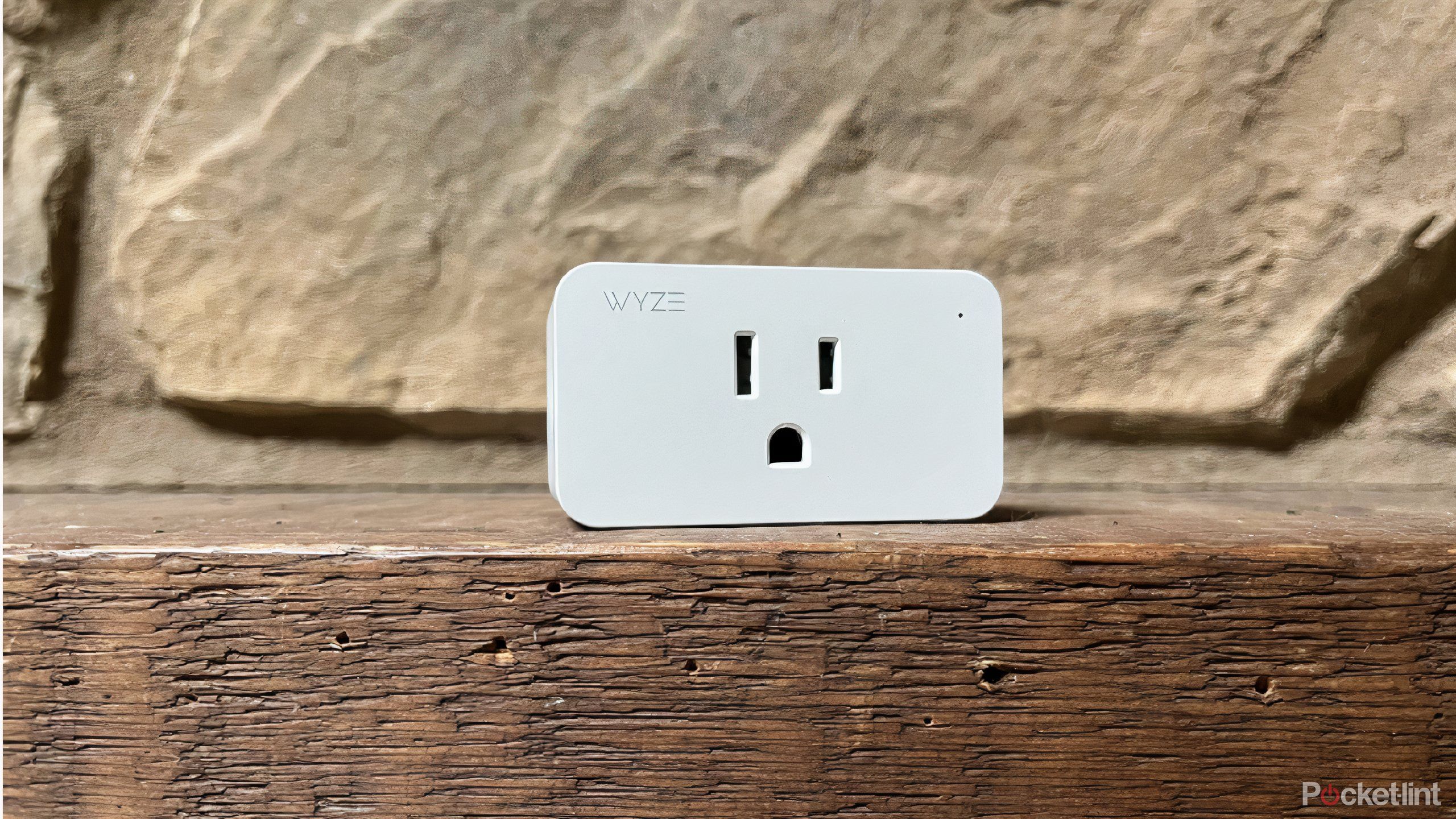In July 2024, Korean electronics giant LG bought an 80% stake in Athom, the Dutch company behind the Homey smart home platform. The remaining 20% will be absorbed by the end of 2027, and LG has big plans in store — ones that could potentially sway the entire consumer electronics market.
So what is Homey, exactly, and what are its advantages? What are its disadvantages? And how will the platform evolve following the LG takeover?
Related
Best smart home hub: One device to rule them all
These smart home hubs make home automation even simpler.
What is Homey?
A slightly different take on smart home centralization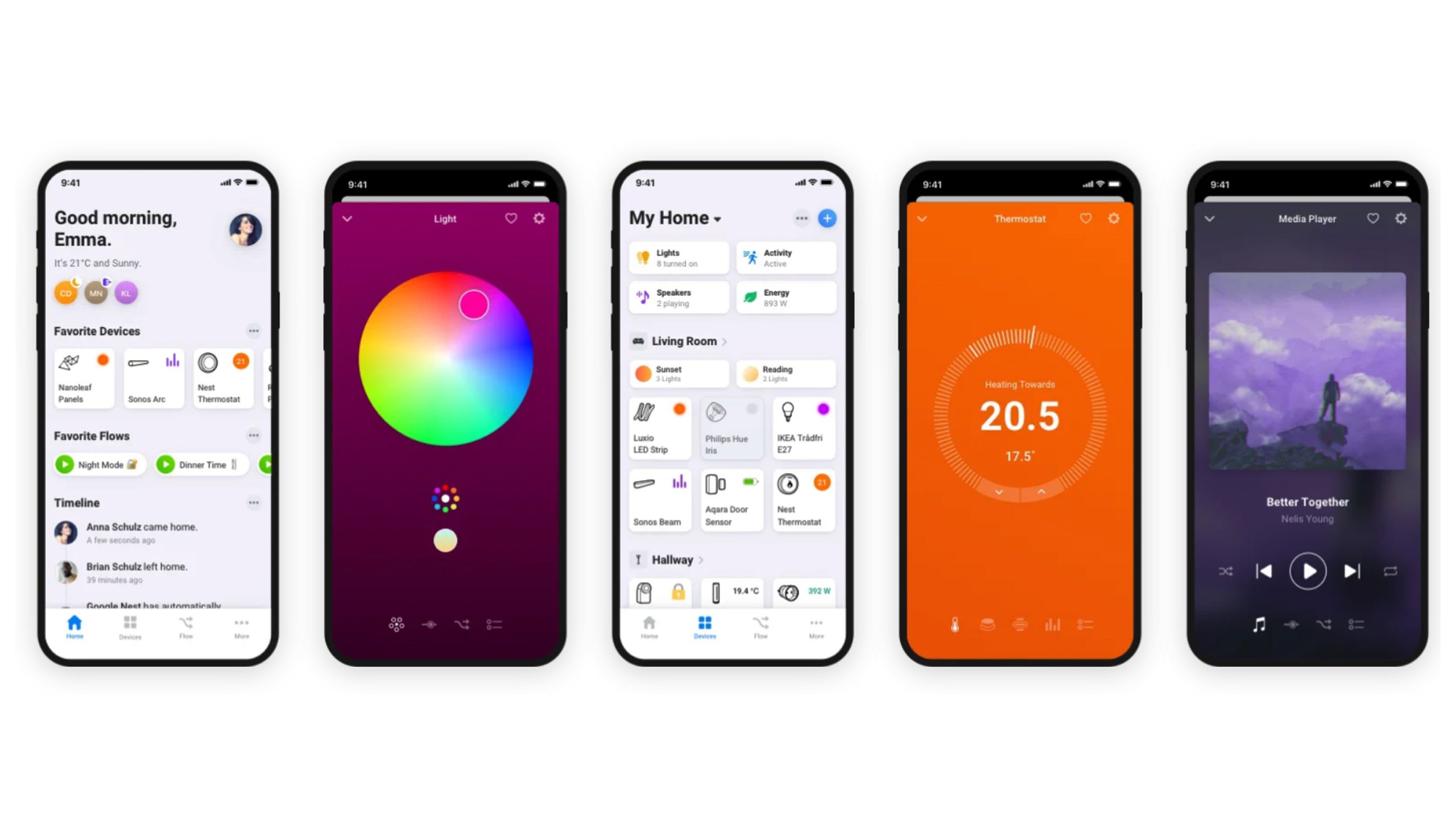
Homey attempts to centralize smart home control by connecting many accessory and service brands under a single umbrella. That includes the likes of Aqara, Discord, Ecobee, Google, IKEA, Nanoleaf, Ring, Roborock, Sonos, Spotify, Philips Hue, and others.
The platform has apps for Android, iPhone, iPad, Apple Watch, and the web. Except for the Apple Watch, all of those apps let you link accessories, manually control them, and create automations known as Flows. That’s an apt name, since each Flow is built using “When,” “And,” and “Then” conditions. If Homey detects a family member coming home, for instance, it can be set to turn on your Philips Hue lights, but only if it’s after sunset.
While all of this might sound similar to platforms like Apple HomeKit or Amazon Alexa, there are some key differences. For one, you can link Homey to Alexa, Siri (via Siri Shortcuts), and/or Google Assistant. It’s also split into two price tiers — a standard version that’s $3 per month, or Homey Pro, which involves a one-time purchase of $399.
The standard tier can operate entirely in the cloud, but you’ll need to buy the $69 Homey Bridge accessory if you want to link Bluetooth, Zigbee, Z-Wave, or infrared accessories. If you spring for Homey Pro, you get a namesake hub that not only adds Matter and Thread into the mix, but allows many automations to run completely offline. Some additional perks include access to community-made software, and HomeyScript, a JavaScript-based language that goes beyond regular Flows.
What are the advantages of Homey?
The Homey Pro hub is a big one
Homey
Its main advantage is arguably the Homey Pro hub. Typically smart home hubs are geared towards a single brand, or a single wireless format, such as Zigbee. Homey’s Pro hardware offers a one-stop shop. On top of that, it’s hard to overstate the advantage of keeping most automations offline — it improves privacy, and those automations will keep working even when there’s a disruption in internet access. If you like, you can backup the hub’s data to your Mac or Windows PC, or pay $10 per year to get cloud backups.
Its main advantage is arguably the Homey Pro hub.
The Flow automation system is also very flexible — if you have Homey Pro, in fact, the only practical limit is how much time you’re willing to invest. Separate from HomeyScript is a visual Advanced Flow tool, capable of automations Alexa and HomeKit users can only dream of. There is a script editor for Google Home, but that platform otherwise limits you to basic routines. There’s no middleground.
Homey also sports a relatively clean and intuitive interface, with features normally relegated to brand-specific apps, including energy/battery monitoring and trends. It’s simple to add other users to your home, as well as view a timeline of trigger events.
What are the disadvantages of Homey?
To start, it’s expensive
Pocket-lint
Cost is the leading one. It’s probably not worth it to subscribe to the basic version of Homey, since that’s over $35 per year when mainstream platforms like Alexa are both free and good enough. There’s a much stronger case for Homey Pro, but $399 may be a lot to ask for something that’s the backbone of a smart home, rather than an obviously functional accessory like light panels or a vacuum cleaner. Several years from now, that Pro purchase could be outdated — or even unsupported, depending on LG’s plans.
Brand compatibility could also be an issue. Although the platform supports a variety of brands, Homey-specific “apps” (add-ons) are involved, so your options aren’t as extensive as they are for Alexa or Google Home. Wyze is completely unsupported, as an example. Check if apps are available for the accessories you want to use before you make any sort of commitment.
How is Homey changing after the LG takeover?
For the foreseeable future, not much
LG
Homey claims that it will continue to operate independently and keep developing its own products, so in the short term, there shouldn’t much be much difference for people already bought into the ecosystem. We’ll have to see — other businesses, usually startups, have claimed similar things in the past only to find themselves dissolved into the corporate mass.
For its part, LG is planning to integrate Homey’s technology into its own ThinQ smart home platform, which until now has been limited to LG appliances like TVs and washing machines. ThinQ users should finally be able to link third-party products, and Homey users will be able to control those LG appliances. This could eventually put both platforms on par with Samsung’s SmartThings, although Samsung has an edge given its status as a major smartphone maker.
In the long term, the concern for Homey users is going to be how long LG plans to support dual platforms. It may ultimately decide to merge everything in the interests of cost-cutting and simplicity, just as Google merged Nest into Google Home. If that happens, LG will likely offer some sort of transition plan — but that may not appease some customers, especially if they find that their hub hardware is suddenly useless.
Privacy-minded individuals might decide to jump ship early, since LG says it hopes to “gain deeper insights into customers’ lifestyle and usage patterns” through the Homey deal. There are ways of anonymizing this data, but no one likes the idea of a business prying into homes.

Related
Best smart plugs: Get your smart home on a schedule
These smart plugs offer remote control from your phone, easy scheduling, and are compatible with Alexa, Google Home, and Apple HomeKit.
Trending Products

Cooler Master MasterBox Q300L Micro-ATX Tower with Magnetic Design Dust Filter, Transparent Acrylic Side Panel…

ASUS TUF Gaming GT301 ZAKU II Edition ATX mid-Tower Compact case with Tempered Glass Side Panel, Honeycomb Front Panel…

ASUS TUF Gaming GT501 Mid-Tower Computer Case for up to EATX Motherboards with USB 3.0 Front Panel Cases GT501/GRY/WITH…

be quiet! Pure Base 500DX Black, Mid Tower ATX case, ARGB, 3 pre-installed Pure Wings 2, BGW37, tempered glass window

ASUS ROG Strix Helios GX601 White Edition RGB Mid-Tower Computer Case for ATX/EATX Motherboards with tempered glass…