Key Takeaways
- The iPad Pro boasts top-tier hardware but faces limitations with iPadOS.
- The simplicity and security of iPadOS make entry-level iPads great for certain users.
- While some have called for macOS to be adopted on the iPad Pro, it’d be better for Apple to invest in iPadOS improvements.
Here’s a hot take: The iPad Pro is by far the best hardware Apple has ever made, but no one should ever buy it. Trust me on this — I’ve been a big fan of the iPad for a long time, and way back when, the iPad 2 was my first-ever tablet. I consistently upgraded to the iPad 4, iPad Air 2, and 9.7-inch iPad Pro. After the 9.7-inch iPad Pro, I took a bit of a break from the device, selling it and going without a tablet for a while. In 2018, when Apple released the refreshed bezel-less iPad Pro with Face ID, I hopped back on the tablet train and bought a 12.9-inch model with cellular. Since then, I’ve upgraded to the M2 and, most recently, the M4 version.
It may sound a bit hypocritical for the guy who has given Apple an ungodly amount of money for countless iterations on a device he doesn’t believe anyone should buy. But stay with me, and I’ll do my best to explain my argument. The iPad Pro is a fantastic device, but it has a lot of limitations.
iPad Pro 13-inch (M4)
The 13-inch iPad Pro packs its powerful M4 chip into a very thin, light, and portable design. It also offers a brighter, more vibrant OLED screen display.
The iPad versus the iPad Pro
The value of simplicity

iPad (10th generation)
$349 $449 Save $100
The 10th generation iPad comes with some sleek new features, bringing it closer in line to the Air and Pro models. It includes a 2360 x 1640 pixel resolution Liquid Retina display and an A14 Bionic processor for smooth, powerful performance.
It’s important to stress that the iPad’s single greatest strength is its simplicity and security. That’s why this piece focuses on the iPad Pro rather than the iPad lineup overall. When looking for a device for your grandparent, child or for simple tasks, an iPad is an easy recommendation. Similar to the iPhone, iPads are easy to use, naturally intuitive, and incredibly difficult to screw up.
In contrast, all kinds of wonky stuff can be downloaded onto an Android tablet just like a Windows PC and, to a lesser degree, a Mac, resulting in the need for tech support. iPad users rarely run into such issues because of how iPadOS is designed, meaning that the limitations imposed by iPadOS are appreciated rather than despised for a sizable set of its user base.
It’s because of the simplicity that iPadOS provides that the entry-level iPad is of great value for its target users.

Apple’s iOS 18 has now been live for almost two weeks: is it standing up to the hype?
Apple officially released the latest-and greatest version of its iPhone operating system — iOS 18 — to the world back on September 16. The new update launched alongside the much-anticipated iPadOS 18 and macOS 15 Sequoia releases, marking a big day for the California-based tech giant. iOS 18 introduces a number of new features into the mix, including a customizable Control Center interface, the ability to place app icons anywhere on the home screen, a new dark mode icon pallet, and more. Unfortunately, all the fancy Apple Intelligence AI features the company has been boasting about aren’t available at launch, with most of them expected to trickle out over the coming weeks and months. Close to two weeks have passed since the fateful launch day of iOS 18, and it hasn’t taken long for impressions and opinions to permeate throughout the internet. As with any other major software update release, even in stable form, a number of bugs and performance issues have cropped up. Apple will undou
Pro-level hardware is incredible
The powerhouse that is the iPad Pro
Apple / Pocket-lint
It’s well-reported that the iPad Pro is a powerhouse in terms of hardware. At the time of writing, the iPad Pro is the only device with Apple’s new M4 processor, giving it a 9-core CPU, 10-core GPU, and 8GB of RAM. These internals are complimented by an Ultra Retina XDR display, ProMotion, and Thunderbolt 4. Plus, the iPad Pro has a stellar four-speaker array, Face ID, and a decent camera. On top of all of that great hardware is its support for the Apple Pencil Pro and 5G cellular data connectivity. Yes, this is all just a bunch of specifications, but I’m trying to convey how competitive the iPad Pro is as a computer regarding its hardware.
If Apple offered a Mac with a cellular modem, I’d buy it in a heartbeat.

What is Apple’s iPad really good for? 4 top ways I use the tablet
A breakdown of what Apple’s tablet is capable of and if it’s the right choice for your needs.
It’s unsurprising to find that people want to do pro-level work on this pro-level hardware. For artists, students, and others who find the Apple Pencil useful, the iPad Pro makes for an unmatched device. The iPad Pro, combined with the Apple Pencil Pro, is an excellent canvas for design, illustration, and note-taking. Similarly, people like myself, who enjoy working on the go, find the benefit of having a device with cellular connectivity invaluable. If Apple offered a Mac with a cellular modem, I’d buy it in a heartbeat.
Alas, the limitations of iPadOS
The stonewall for most workflows
With the iPad Pro’s hardware being so good, one would hope the software would match. Yet, this is where the iPad’s struggles begin. Unlike the Vision Pro, the iPad has no app problem. Sure, there isn’t an Instagram app, but for the most part, iPadOS has an application for just about every program a person could need to access. The real challenge with these apps is whether they support iPadOS’s features. For example, an app doesn’t need to support split-screen on macOS. You can adjust the app’s window to whatever size you want. In contrast, an iPadOS must support split-screen as a feature, or you can’t have the two windows open side-by-side.
There are numerous issues with iPadOS like that. The simplicity of iPadOS, which many of its users love and appreciate, is a detriment to the iPad Pro and the workflows its target customers want to do. Missing features like a lack of a clipboard manager, no third-party utility support, restricted window management, and no paste-match style are just a few examples of the countless friction points iPad Pro users reference when citing their frustration with the device.

Apple’s next big device? A tabletop robot iPad that controls your smart home
Apple is reportedly working on a new tabletop device that combines an iPad-like display with a robotic arm capable of tilting and spinning 360 degrees, according to Bloomberg’s Mark Gurman. The device is designed to serve multiple purposes, including controlling smart home accessories, monitoring security, and handling video calls, all with voice commands via Siri or Apple Intelligence. Kevin Lynch, Apple’s vice president of technology, is leading the project, which could launch as early as 2026 or 2027 with a price tag around $1,000. What features would make this device a must-have for you?
A call to action for macOS
Is an iPad still an iPad with macOS?
There are two “solutions” often floated to solve the limitations of iPadOS: either adding a “pro” mode or macOS to iPad Pro. For the most part, community consensus agrees that moving an entry-level iPad away from iPadOS is a bad idea for the reasons cited earlier. The users attracted to the iPad also tend to enjoy the benefits of iPadOS. However, those are some interesting options for the professional or prosumer user who leverages an iPad Pro to try and do their work.
The purpose of the iPad is to take the simple and user-friendly functionality found on the iPhone and scale it up to a larger display.
While it’s unclear what a “pro” mode would be, one could imagine a mode they activate in the Control Center or Settings that activate more complex features. Honestly, I think many of those features, like a clipboard manager and greater keyboard shortcut support, would just be a nice quality-of-life improvement for iPadOS in general.
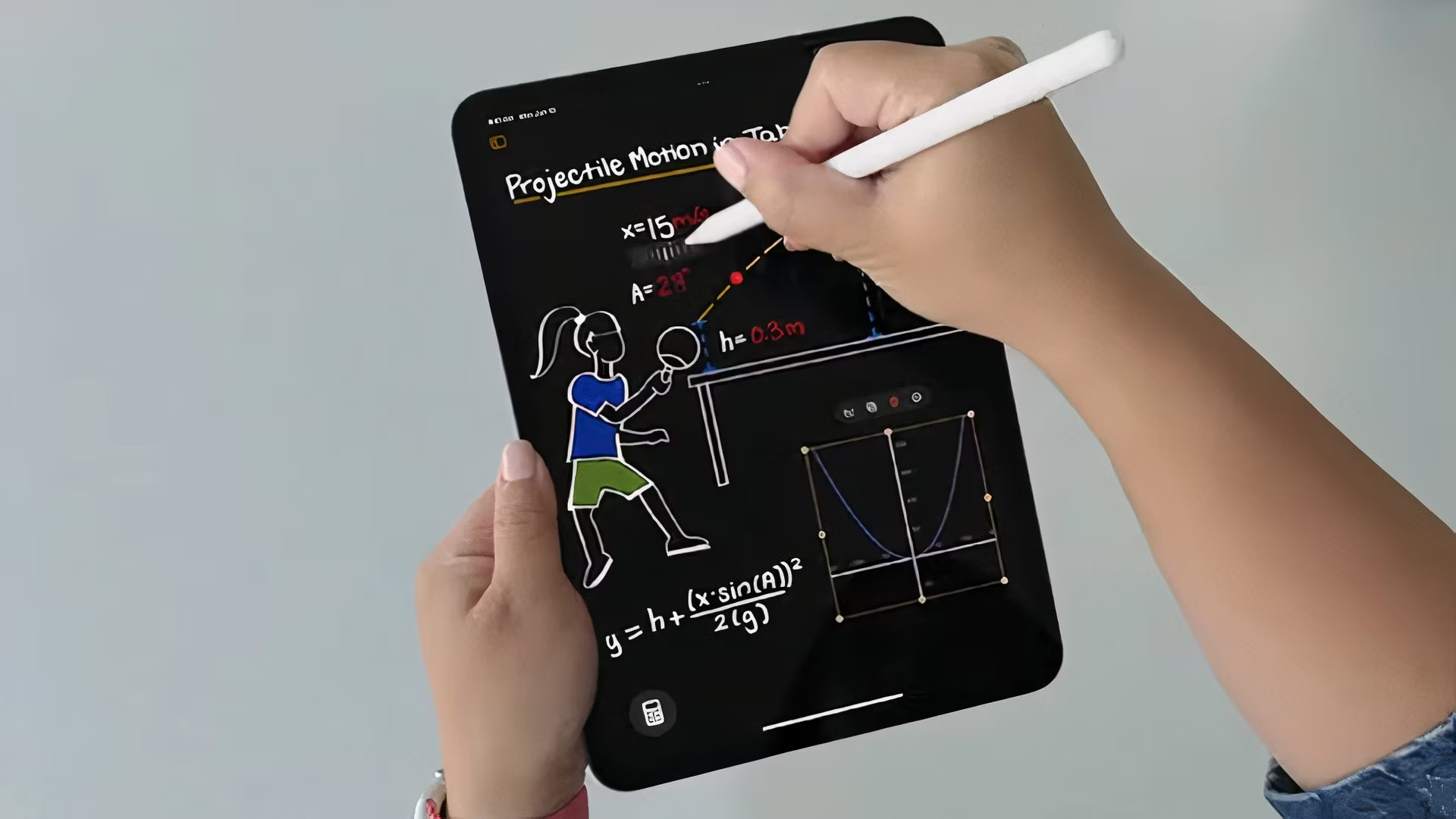
iPadOS 18 means another year, another disappointment for iPad owners
Does Apple actually have an iPad roadmap?
Adding macOS seems like a terrible idea. For starters, it’s an iPad, not a Mac. The purpose of the iPad is to take the simple and user-friendly functionality found on the iPhone and scale it up to a larger display. Granted, “because it’s an iPad” is a poor excuse. macOS isn’t designed as a touch interface where iPadOS is. There have been attempts made by people trying to mimic what macOS on an iPad would function like through virtualization and screen sharing, and frankly, it’s not great. Unless you use an Apple Pencil, it’s nearly impossible, and even with the Apple Pencil, it’s not great.
What does the iPad Pro’s future look like?
The software needs to catch up
So, if macOS isn’t the future of the iPad Pro, where does it go from here? I think it comes down to Apple needing to further invest in development resources for the platform. While the iPad doesn’t need to adopt macOS to thrive, it certainly doesn’t hurt for iPadOS to adopt more Mac features. Give us better window management where apps can be placed in quadrants without the app supporting split-screen. Give us a clipboard manager and better keyboard shortcut support. Apple, even if you don’t want to give us these features directly, that’s fine, but allow third-party app developers to because you know they will.
The iPad Pro continues to be a beast of hardware performance. When combined with the Apple Pencil, it’s a powerful tool for artistic creation. When connected to cellular, it’s an excellent mobile workstation. I’ll continue to use my iPad to do much of my writing and consume endless hours of YouTube on it. Still, until Apple can address the core limitations that make iPadOS slower and more frustrating when working between apps, finding workflows where I don’t eventually hop over to my Mac is challenging.
It’s for these reasons that there has never been a good time to buy an iPad Pro.

7 of my favorite iOS 18 features you’re probably not using
There’s a lot to discover in iOS 18 beyond the most-hyped features.
Trending Products

Cooler Master MasterBox Q300L Micro-ATX Tower with Magnetic Design Dust Filter, Transparent Acrylic Side Panel…

ASUS TUF Gaming GT301 ZAKU II Edition ATX mid-Tower Compact case with Tempered Glass Side Panel, Honeycomb Front Panel…

ASUS TUF Gaming GT501 Mid-Tower Computer Case for up to EATX Motherboards with USB 3.0 Front Panel Cases GT501/GRY/WITH…

be quiet! Pure Base 500DX Black, Mid Tower ATX case, ARGB, 3 pre-installed Pure Wings 2, BGW37, tempered glass window

ASUS ROG Strix Helios GX601 White Edition RGB Mid-Tower Computer Case for ATX/EATX Motherboards with tempered glass…















