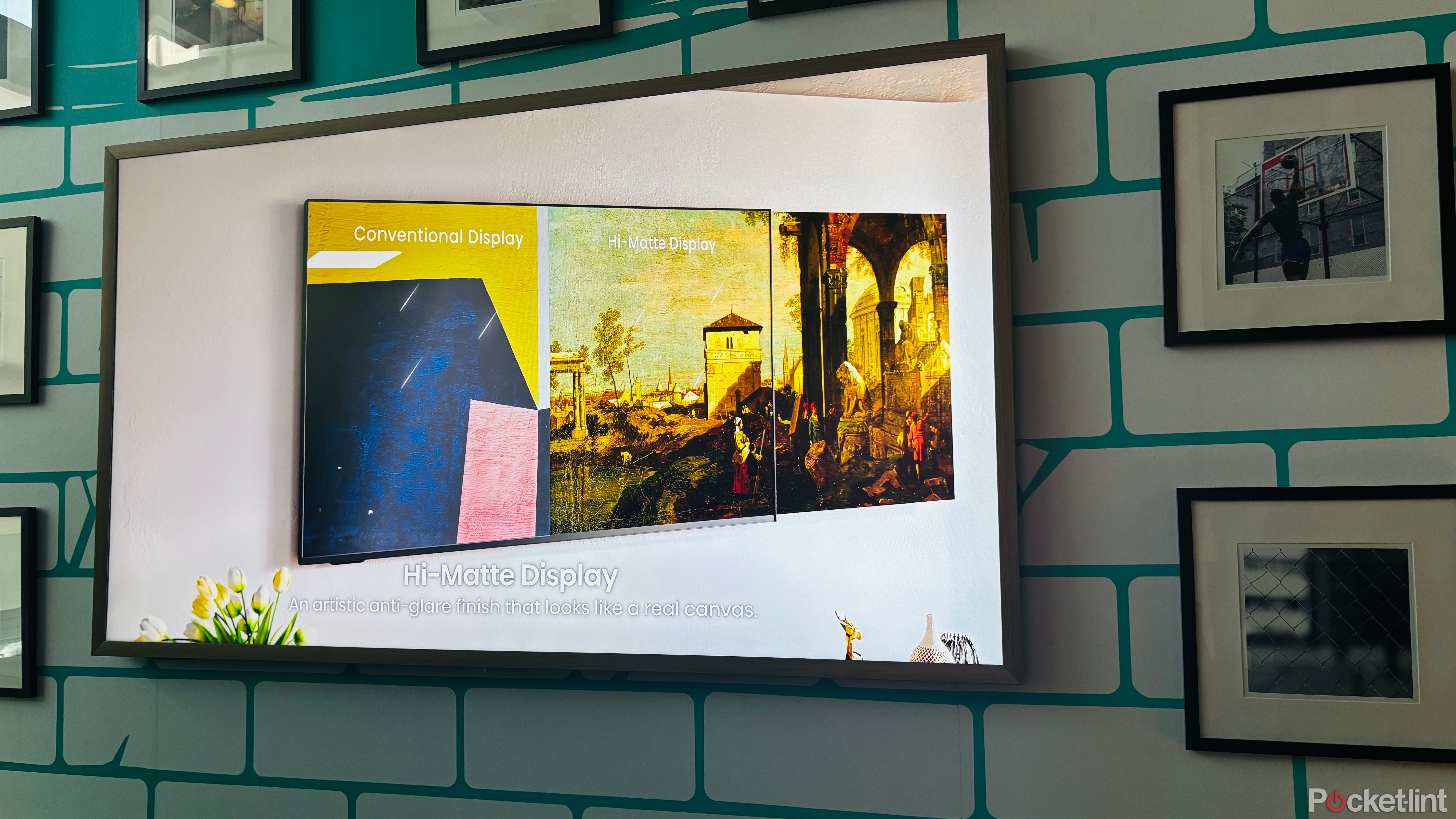Key Takeaways
- Deciding between OLED and LED screens is a key first step.
- Refresh rate of 120Hz is ideal, but watch out for inflated motion rate numbers.
- Match your viewing style and compatible devices with the right operating system.
As the center of your home entertainment hub, a smart TV needs to be able to do a lot of things to meet your viewing habits. Beyond simply offering the right size and resolution, it needs to support the various types of content you enjoy, from prestige TV to action films, live sports to gaming. It needs to support not just what you watch, also when, where, and how you watch as well.
Related
4 helpful WebOS features I recommend every LG TV user try
These gems make the user-friendly interface even more intuitive and feature-rich.
There are a lot of superfluous features when it comes to buying a TV, as well as a lot of potentially “free” things that come with purchase, so it can make figuring out what’s really important somewhat difficult. To help you get through all the marketing and extra noise, here are the five features that truly matter when it comes to buying a new smart TV.
1 Panel technology
To OLED, or not to OLED
The biggest decision you will likely make when it comes to buying a new smart TV is the panel technology used within. This basically determines the quality of the picture, including the ability to achieve bright, vivid colors as well as dark, distinct contrast.
The two main types of panels are OLED and LED. Organic LED (OLED) TVs do not include a backlight, as instead, each individual pixel on the screen is self-lighting. Each can individually turn on and off, which means such screens can achieve true black and stunning contrast. They are great for watching cinematic content and any title that features a lot of literally dark scenes. LED screens, meanwhile, feature a backlight, and can be enhanced in a variety of ways, and use dimming zones in order to reduce light going to the screen. Notably, they cannot achieve true black like OLED screens.
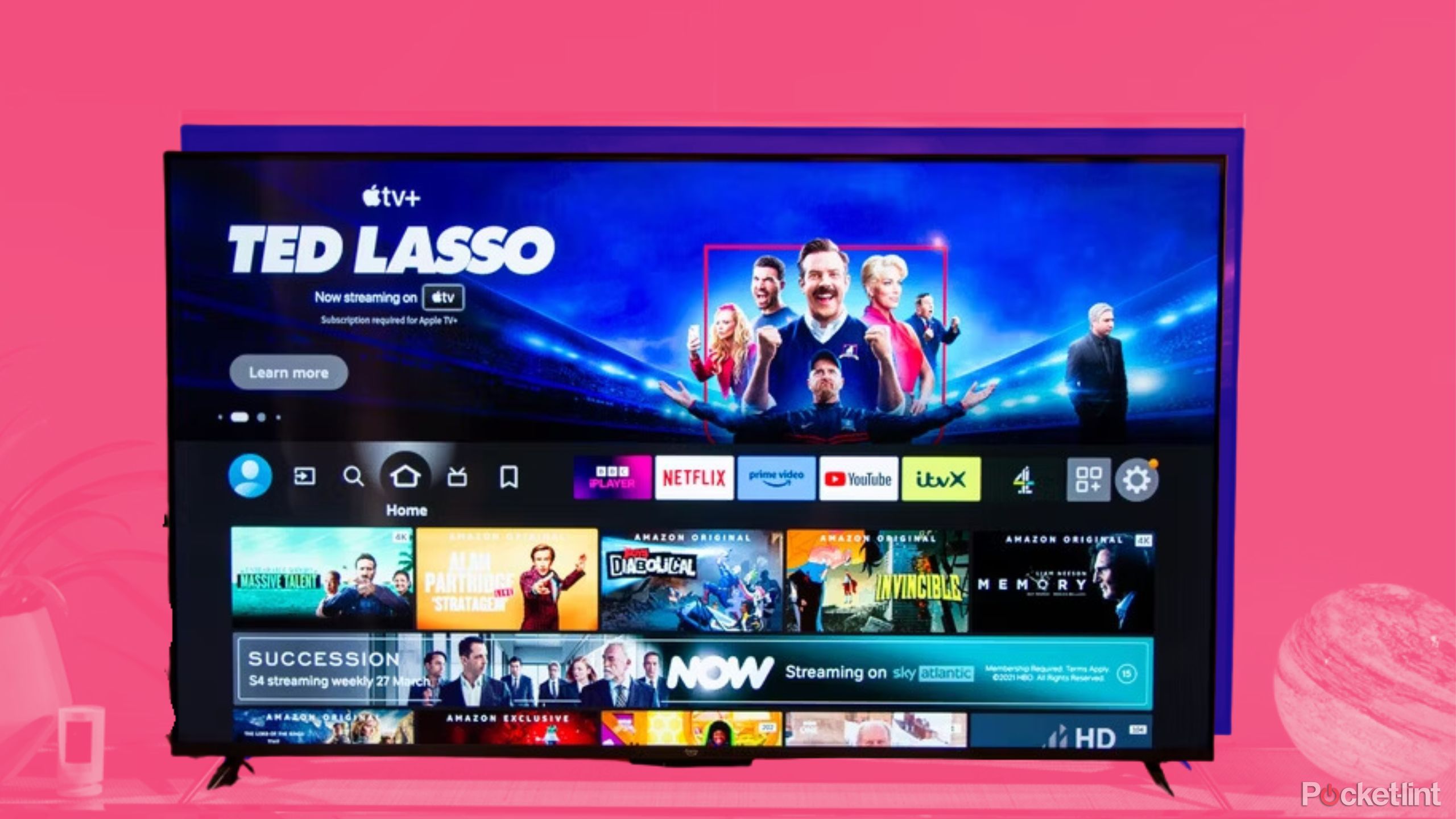
Related
5 reasons I’d buy a QLED TV over a more expensive OLED TV
While OLED TVs stand out in one key, QLED models are still popular for plenty of good reasons.
Currently, the most popular LED screen is a quantum-dot LED (QLED), in which a quantum filter is built-in to the TV in order to maximize brightness. So in general, OLED TVs are better at achieving contrast and enjoying content that’s generally dark, while QLED TVs are better at achieving brightness.
It’s not entirely that simple, however, as manufacturers of both screens look to enhance what is perceived as a deficiency. OLED TVs are boasting more brightness through innovations and advancements, while QLED screens, with mini-LED zones, strive for better contrast. There’s a lot more that goes into deciding between the two, including price (OLED is more expensive), but determine what kind of picture aligns with the kind of content you most enjoy is a significant first step.
2 Refresh rate
An important spec that’s often hidden
Refresh rate is a key spec as it determines how many times a second the scene refreshes or changes. Budget-friendly and mid-tier TVs tend to boast a refresh rate of 60hz, while higher-end TVs offer 120Hz. This latter standard is ideal for watching fast-moving content, including live sports, as well as playing online games, as it reduces motion blur.
Another reason it’s such a key spec is because TV companies like to fudge the number a bit. While refresh rate is a component of the hardware, and tends to top out at 120Hz, manufacturers introduce something called motion rate, which uses their own software to artificially enhance the refresh rate, coming up with numbers from 240Hz and beyond. For example, top Sony TVs boast something called Motionflow XR 960, which sounds pretty good, but still actually includes a native refresh rate of 120 Hz. These motion rates, which go by variously names, can mostly be ignored. Just make sure the refresh rate is 120Hz.

Related
5 reasons I’m not shopping for a TV at Walmart
The big box giant offers a lot of TVs, but a close look reveals low quality models and a lack of substantial value.
3 Operating system
Smart TV controls and interface
Because a smart TV is essentially a computer, it’s important to find an operating system that fits your needs and preferences. While most are fairly intuitive, access to apps, customization, layout, and virtual assistant functions are all determined by the OS. LG’s webOS and Samsung’s Tizen are among the two most well-regarded due to their simple, clean interface and customization options. Google TV and Roku TV, meanwhile, are two increasingly popular systems as they allow for more control and are better able to aggregate content in one space, ideal for those who want a lot of titles across multiple platforms.
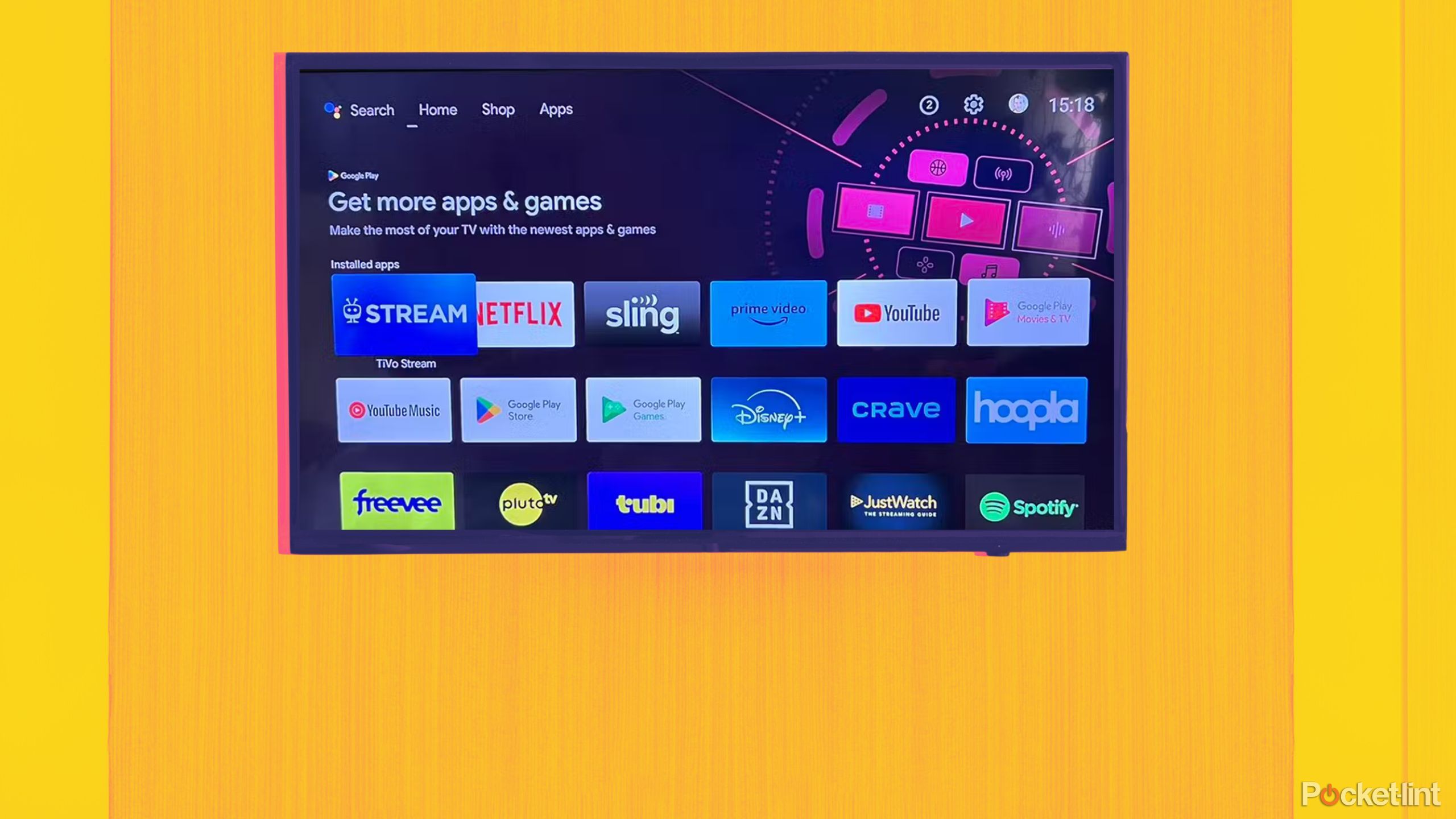
Related
I tested both Google TV and Samsung Tizen — here’s which one came out on top
I’ve been a fan of Tizen for years, but Google TV’s recent performance has me switching sides.
When deciding which OS is best for you, consider what compatible devices and electronics you have. Tizen, for example, includes a SmartThings hub, which is useful if you’ve associated Samsung devices and appliances as part of your smart home. Apple TV, meanwhile, is enhanced by associated Apple products, while Amazon TV is served by those who enjoy Prime Video and online shopping. Consider what products and services you enjoy, how you like to organize content, and how your variously devices can cast or connect.
4 Design
Slim built to fit your space
Smart TVs are no longer crafted to only provide a pretty picture to look at. They are designed to be pretty themselves. The latest models are incredibly thin, which allows them to be mounted to a wall and seem almost flush against it. So-called lifestyle TVs are specifically created to suit aesthetic needs, whether it’s designed to appear as a work of art on a wall, like Samsung’s The Frame, or built to be a freestanding unit that fits in an open concept space, like LG’s Posé.

Related
Hisense debuts a more budget-friendly Samsung Frame alternative
The CanvasTV will allow you to display art on your TV for a much better price.
Design also includes bezels. On newer TVs, most bezels are incredibly thin, providing the illusion of a more immersive viewing experience. Some smart TVs also consider the nuisance of cables when the unit is mounted on a wall. Samsung, for example, lets you hook up cables to its One Connect Box, and this unit plugs into the TV instead of a bunch of other cords. Samsung also offers what they call a One Invisible Cable, which is a clear cord connected to the back of your TV designed to blend into the background instead of standing out.
5 Inputs and connectivity
Keep your devices in sync
The ways in which you can connect devices to your TV is an important consideration, as most users will hook up at least a few accessories. Most newer smart TVs come with four HDMI ports, which should suffice for a majority of users. Older models with only three may force some decisions to be made. A USB port and optical input are common as well. A gaming console, soundbar, Blu-ray player, and streaming device are among the most common devices you may need to connect to your TV. In some instances, you may need to connect your laptop to your TV as well.
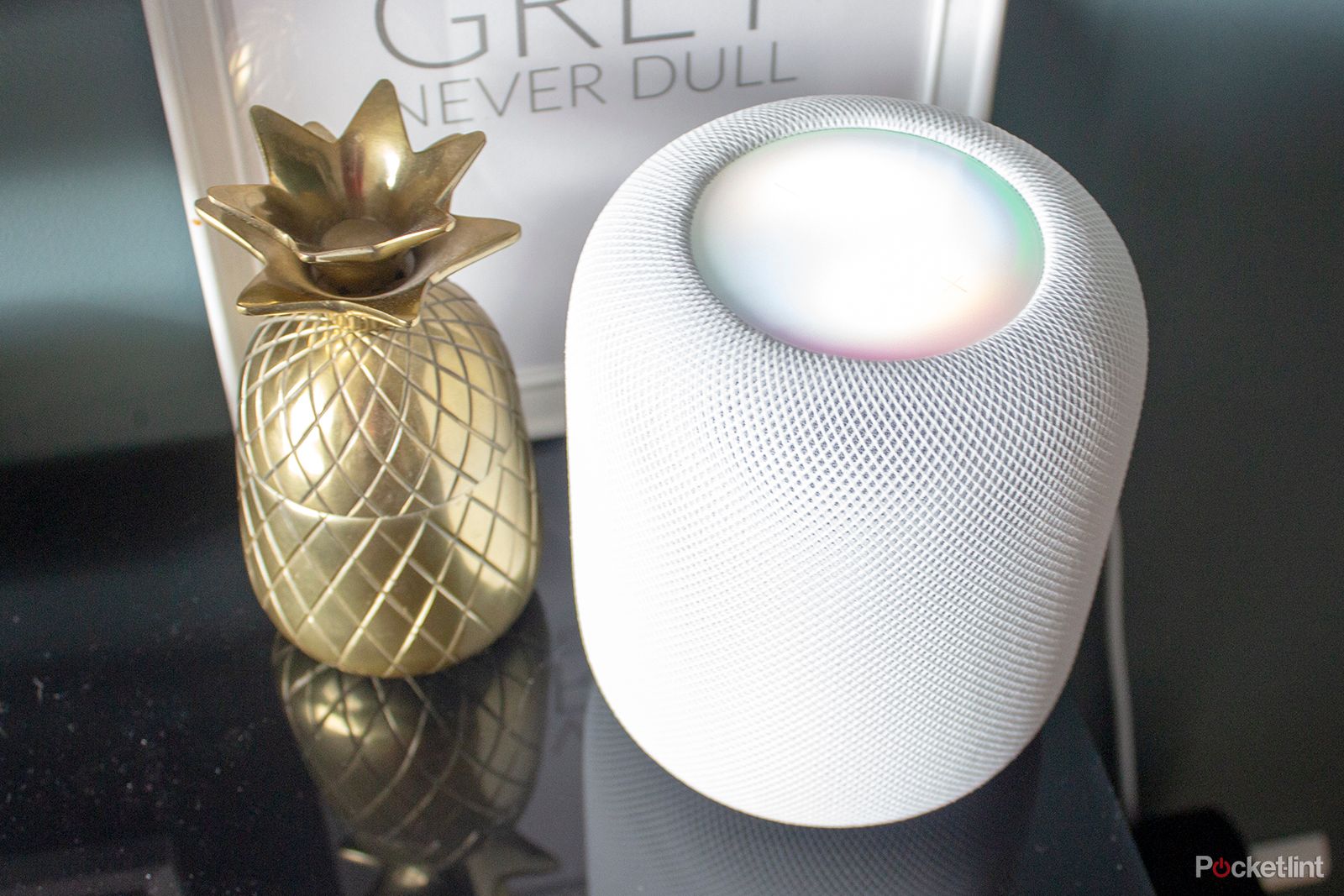
Related
What is Apple AirPlay 2? Everything to know about iPhone mirroring and streaming
Apple’s Wi-Fi audio streaming tech displays content from handset to speaker or TV. Here’s how it works and which devices are compatible.
Beyond physical connections, consider the ways in which you can cast or stream content on your TV. Depending on the maker, it may be compatible with Apple AirPlay, Google Chromecast, or Miracast. The option to cast easily from a phone or tablet is a useful convenience, but it’s not necessarily a replacement for cabled connections, which will be more reliable and offering a higher-quality of content.
Because a smart TV is the focal point of pretty much all your home entertainment, it’s vital to consider the ways in which you consume content, finding the best image quality, OS, and connectivity to suit all your needs.
Trending Products

Cooler Master MasterBox Q300L Micro-ATX Tower with Magnetic Design Dust Filter, Transparent Acrylic Side Panel…

ASUS TUF Gaming GT301 ZAKU II Edition ATX mid-Tower Compact case with Tempered Glass Side Panel, Honeycomb Front Panel…

ASUS TUF Gaming GT501 Mid-Tower Computer Case for up to EATX Motherboards with USB 3.0 Front Panel Cases GT501/GRY/WITH…

be quiet! Pure Base 500DX Black, Mid Tower ATX case, ARGB, 3 pre-installed Pure Wings 2, BGW37, tempered glass window

ASUS ROG Strix Helios GX601 White Edition RGB Mid-Tower Computer Case for ATX/EATX Motherboards with tempered glass…